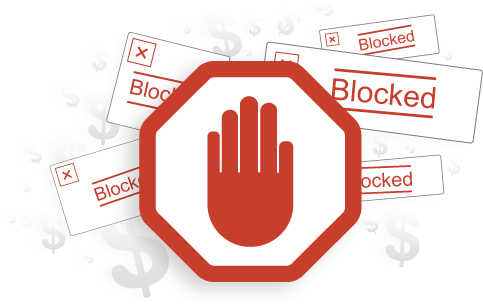Solve your latency issue easily
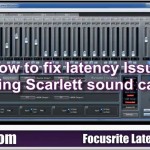 Since the very first day I own the Focusrite Scarlett 6i6 sound card, I had latency issue that I could not solve. Everything was okay when I was recording, but when I played what I just recorded, the track was way ahead in the tempo. I was trying to be as accurate as possible, but the result was always the same.
Since the very first day I own the Focusrite Scarlett 6i6 sound card, I had latency issue that I could not solve. Everything was okay when I was recording, but when I played what I just recorded, the track was way ahead in the tempo. I was trying to be as accurate as possible, but the result was always the same.
I did extensive research on the internet to try to find a solution on music forums and blogs. This problem is widely listed, but curiously nobody talked about the final solution to this problem.
I tried to install a software produced by Steinberg, ASIO4ALL, supposed to fix ASIO problems of any sound card. But after installing it, I no longer had any sound that coming out of Cubase. Everything else worked except Cubase …
Instead of starting a fight with my computer to try to run this software, I decided to look deeper into the sound card itself. And this is where I found the solution.
You simply have to change the buffer size in the sound card’s control software. For some strange reason, Focusrite set the buffer size to 10 ms, which is much too high. I just set the buffer to 1ms and that was it.
Watch the video I made to see exactly how to do it.
I now have an extremely low latency level and all my tracking issue are gone instantly.
After reading articles on the net about latency issues concerning most of the sound cards available, it appears that the Focusrite Scarlett 6i6 is by far the best to have. I read a lot of articles where people were very happy to have a latency of 10 ms. I get 3.3 ms and 4.3ms input and output latency after that simple adjustment.
I would strongly advise you to choose this sound card for your musical projects.
Here are some links to get the Focusrite Scarlett 6i6 at the best price
- Focusrite – Scarlett 6i6 6 In/6 Out USB 2.0 Audio Interface @ InterstateMusic.com
- Great choice of Focusrite Scarlett Soundcards
@ Amazon
- [adrotate group=”4″]
This post is also available in: French