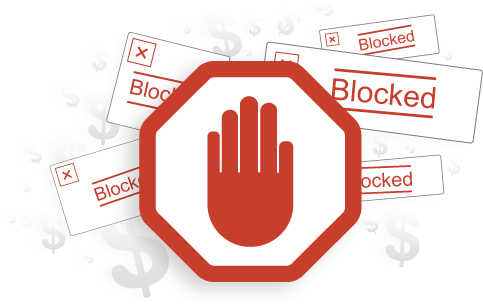How to Import a Custom Speaker Cab IR
One effective way to create custom presets is to assign unique IRs (impulse responses) to an amplifier choice. The speaker cabinet options that come with the GE300 are nothing more than Mooer’s IRs loaded into the GE300. Many prominent speaker manufacturers offer IRs (impulse responses) for the speakers they make.
Some are free; some are for sale for a nominal cost each. For example, at Celestion.com, one can buy five different speakers IRs of choice for under $25. Considering that purchasing the genuine speakers can cost around $100 each and up, $5 per IR doesn’t seem like a bad deal at all.
Another great website offers their IRs collection for free. Those are the ones I used in the video.
Look at my video
Loading them into the Mooer GE300 is somewhat hidden but straightforward to use once you know where to look. You would think IMPORT would be the option to use, but no!
Instead, you’ll add new speaker IRs to the speaker cabinet selection drop-down list. Scroll down the list of existing speaker cabs to find the next open user-definable slot. There are
Sixteen user-definable slots to store your own IRs within.
Slot 50 is the next available open slot to import an IR. Clicking the “+” plus sign next to the empty slot will open a dialogue box to find and choose an IR file.
Deleting an existing user-definable IR slot is as easy as clicking the minus “-” sign next to the IR you wish to remove.
IR files for the Mooer GE300 should meet these criteria:
▪ Saved in the ‘.wav’ format
▪ A sampling rate of 44.1 kHz
▪ A sample time of 500ms or less
Get the Mooer at Thomann
Sites to get IRs ( no affiliate links for the paid ones )
- Overdriven 12 Free high quality IRs
- Celestion Paid IRs
- Mesa Boogie virtual cabinet Paid IRs
This series of article are based on the great “How to Use Mooer Studio for GE300 – The Missing Manual“
This post is also available in: French