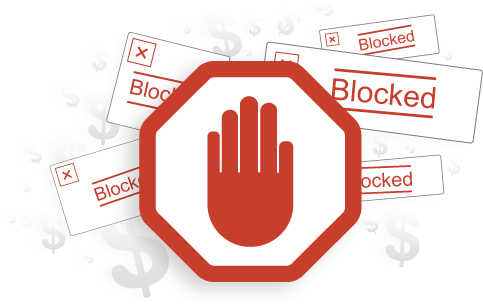Mooer GE 300 – How to set the expression pedal
I’m starting a series on editing the Mooer GE300 and other widespread guitar effects like the Boss SY100 and more regular guitar pedal.
In this article and video, I’m focusing on a problem we are all facing when editing the Mooer GE300. I’m talking about setting the EXP pedal to control other parameters than the volume of the patch.
How to set the expression pedal. Setting the EXP pedal on the Mooer GE 3200 is tricky. It’s not difficult, but the logic behind it is kind of obscure.
When you put your hands on the Mooer for the first time, you must calibrate the EXP pedal to word on all patches as a volume pedal. It’s an easy process that you do in a minute or less.
Doing that will activate the EXP pedal as a volume pedal on all patches. Except for those that have already been set to be active on another effect than the overall volume. Like a wah or any other effect.
If you try to set the EXP pedal to work on the wah, the delay repetition or volume, the reverb decay or shimmer, or the distortion gain, it won’t work.
I have searched for a while before I could find the answer. I thought that because I calibrated the pedal already, it should work. Well no. This is the twist with the GE300 and any Mooer multi-effect suite like the GE 100, 150, and 200.
Look at the video I made:
You have to calibrate the EXP again. You must calibrate it for every patch you want to edit the EXP function. Otherwise, the pedal will only work as a volume pedal for the overall multi-effect if you calibrated it for the general setting. If not, the EXP pedal will be dead.
The good news is: once you have calibrated the EXP pedal at the patch level, you don’t need to do it again if you decide to edit it.
Let say you set the pedal to control the wah, and you changed your mind, and now you want to control the repetition of the delay or any other controls. You don’t have to calibrate the pedal again.
That’s why the factory patches that have some control already set are working out of the box.
Get the Mooer at Thomann
This post is also available in: French