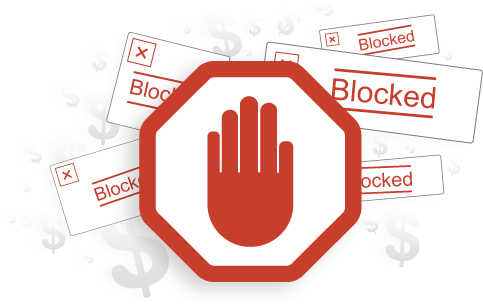Although Sony’s Vegas Movie Studio has struggled to outperform other competitors like Adobe, Corel, and Pinnacle, the platform has been improving with new features and interface tweak. Magix acquired the movie studio line and brought in new enhancements that users can now enjoy; like Vegas moniker which was removed from consumer-level applications.
Although Sony’s Vegas Movie Studio has struggled to outperform other competitors like Adobe, Corel, and Pinnacle, the platform has been improving with new features and interface tweak. Magix acquired the movie studio line and brought in new enhancements that users can now enjoy; like Vegas moniker which was removed from consumer-level applications.
The competition has also increased, and this software is still in middle-level when it comes to usability and interface. Nevertheless, it will get the job done and has various features and opportunities for customization. For those who want to edit clips, add a video song, import or capture scenes or even get fancy with some digital movies, Vegas Studio will meet most of their requirements. Here is a brief review of the software including features, pros, and cons.
The offer
First off all, Vegas Movie Studio comes in three main plans; Base Edition ($49.99), Platinum Edition $79.99) and Movie Studio Suite ($139.99). If you want to edit your clips and video songs like a pro, then you should get your hands on either Platinum or Movie Suite since the Base Edition has limited features and functionality. You can efficiently run Vegas Studio on Windows 7, 8, 8.1 and 10 provided it is a 64bit Windows. A 4GB RAM is also recommended to enjoy smooth video editing. When installing Vegas Movie Studio takes up to 819MB disk space.
Interface
The Vegas Movie Studio features a modern three-panel dark interface with flattened controls. The top left carries your source while the top right has your preview. The timeline runs across the entire bottom length. You can access tutorials to learn more about using the platform, and it also features high DPI. It has one of the most flexible displays in its category making it ideal for editing a video song or other short clips. Editing is as simple as dragging clips from the source and dropping them to the timeline. You can then start to add effects.
Importing/organizing files
Vegas Movie Studio allows you to import and save various file formats including capturing DV, HDV, XDCAM, and AVCHD. MPEG-1,
2 and 4, AVI, WMV and BPM files are all supported. However, you cannot use MKV, H.265 and (360-degree) VR content. You can use and export 4K content though.
Tools
Perhaps the most attractive thing about Vegas Movie Studio is the tool set. It has one of the most reliable transition effects and multi-media generator houses most of the tools including text tool. A
color match pro-level feature also makes things interesting and can significantly improve your video especially when you have multiple (side) takes of the same scene. The platform supports working with and generating 3D video. Multi-cam editing is also available.
Pros;
- Enhanced modern look You can customize the interface
- Supports 4K content and Multi-cam editing
- Has a wide variety of professional effects and transitions
- Has plugin capabilityYou can search for effects and
- You can search for effects and media
- Color matching and 3D content
Cons;
- Users old-school (professional) video editing terminologiesThe trimmer window is cluttered
- The trimmer window is cluttered
- Rendering is still very slow
Summary
Vegas Movie Studio is a treasure especially for those with short clip projects like a video song. You can still add up to 200 objects on the timeline or edit hours of clips, but this will often get cluttered, and rendering may take a while to process. It is ideal for smaller projects. Nevertheless, it delivers a unique user-friendly experience and using the platform does not require much technical knowledge. It is advisable to choose Platinum and Movie Studio Suite for the best outcome and video song editing.
This post is also available in: French