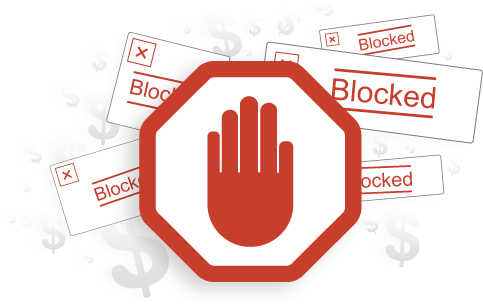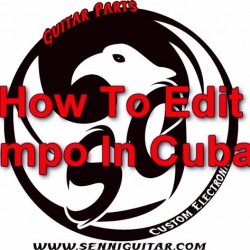 Give life to your songs
Give life to your songs
It can be very interesting to create Accelerando or Ralentendo in a composition, or just be able to vary the speed slightly.
Either to create real Ralentendo and/or Accelerando in an introduction or a coda, but also to recreate the dynamism of a real band. For example, during a solo, musicians tend to accelerate slightly, under the excitement of the moment. It can be very interesting to accelerate the tempo slightly tens of BPM to give life and energy to a song.
This function exists in Cubase, but it is not accessible directly from the main window. In the video posted below, I show exactly how to get such a result.
I recently recorded a composition entitled « Funk It » in whish I use this technique at the end of the song.
I’m ending the piece with a very free solo on a vamp that loops in Ralentendo. So I created the Ralentendo based on the midi drum track, and then I recorded the bass and guitar parts in audio over it. The result is very nice and is extremely easy to do.
Listen to Funk it on the video part of my website.
Cubase Tutorial -how to set the tempo – Accelerendo / Ralentendo
This post is also available in: French