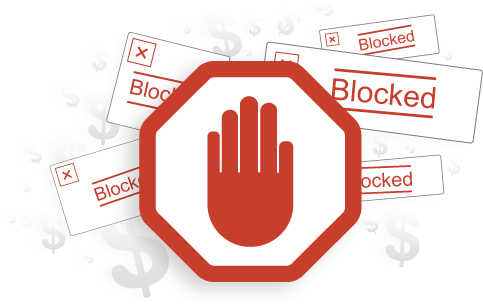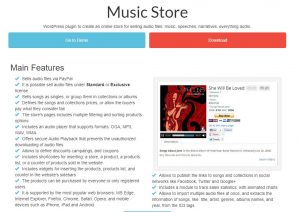 WordPress music themes – Both Version of The Music Store Plugin Review
WordPress music themes – Both Version of The Music Store Plugin Review
WordPress music themes. When it comes down to music portal plugin, there are not many choices. I searched for ages online when I wanted to start my music store.
I tried to find the same template that all the big music licensing sites are using. Based on my searches and analysis, they are all using a custom template.
The only solutions I could find was a template for Prestashop and a plugin for WordPress.
I don’t even retain the name of the Prestashop’s template. I remember contacting the author to get precise info before buying it. This plugin required the audio files to be uploaded in the same hosting you host the site. You cannot use the Amazon S3 cloud service.
It’s a shame because the template looked pretty good. But, to host such large files require a big and quite expensive hosting plan. Knowing that Amazon S3 is free for the initial year, I didn’t look any further and continued my search for another solution.
Using Amazon S3 allows you to run your site on a smaller virtual host. It is unquestionably the best plan to pick.
Music Store & Music Player for WooCommerce
The other solution (or solutions) is a plugin made for WordPress. They are both made and distributed by the same programmer. One is a complete plugin for WordPress, and the other one is the same plugin adapted for WooCommerce plugin.
I don’t even remember if the second version was available when I bought mine. I just find about it 10 minutes ago, when I decided to write this article.
It looks identical as the one I have, except that it requires the wooCommerce plugin to run. It can be a burden if you are not used to it. Personally, I am handling the music store plugin, and it’s a perfect solution.
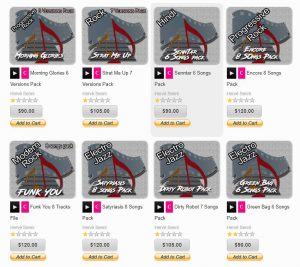
Managing Music Store is pretty straightforward. You install it like a regular plugin, and you can use it with any templates whatsoever. You only have to enter shortcodes to set your music store, and you’re all set.
You must set the few pages needed to run your music store, such as song page, album page and setting your Paypal info. When the initial setting is done, you add new songs or albums the same way you make a post.
The documentation online is incredibly detailed, and the support answers quickly to any tickets. The guy is friendly and supportive and replies to all of your questions, even the stupid ones who are already covered in the online documentation.
You can try both plugins for free to see if you like them and to decide which one you prefer. Of course, they are some limitations in the free versions. But you can use them a long as you want if the options included in the free version are enough for your usage.
In the free version, you cannot create collections (albums). You can only sell songs one at a time. You cannot create coupons too.
If after testing it you are happy with it and need the options included in the paid version, you can always upgrade anytime you want for the price of $49.99.
The plugin is using PayPal and also other alternative payment methods, such as PayPal, credit cards, bank wire, skrill and local methods. (in the paid version only, the free version only offer Paypal)
The WooCommerce version is a little cheaper. It costs only 30 dollars to get the Pro version. I rapidly checked this version, and it looked limited compared to the music store version that I own.
Nevertheless, you can download the free version of both plugins. So, I’d suggest you download and test them all before investing into one of them.
I didn’t have that opportunity when I bought my copy of music store. So I don’t know which one is best. They look quite similar. Posting using WooCommerce is trickier than using a regular WordPress version. If you don’t need WooCommerce to run a regular shop on top of your music store, the regular Music Store plugin is better and easier to use. It works the same as posting a post in a standard WordPress admin.
Links to get both plugins
This post is also available in: French